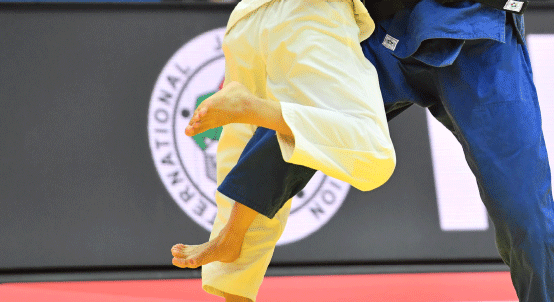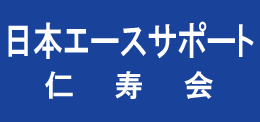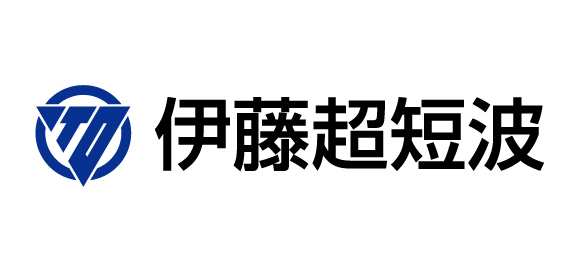All Japan Judo Championship(Open-Weight)
Witness the judokas compete in an open weight, tradition-rich tournament that embodies the spirit and culture of Japanese Judo!
Kodokan HP
| Organizer | Kodokan , All Japan Judo Federation |
|---|---|
| Date | 2024 April 29 Monday Starts- 10:00 / Finals- 16:00 |
| Venue | Nippon Budokan |
| Tournament | Tournament |
Tickets
International Tickets on Sale now!
Get your tickets here(P-code:858-927)
Contact Information:Kodokan(+81-3-3811-7152)
【Price】
| Arena SS reserved seat(East) | 20,000yen |
| Arena S reserved seat(South)1~5Block | 8,000yen |
| Arena A reserved seat(East・West)1~5Block | 7,000yen |
| 1st floor B reserved seat | 5,000yen |
| 2nd and 3rd floors non-reserved seats | 1,500yen |
| 2nd and 3rd floors non-reserved seat(University students) | 1,000yen |
| 2nd and 3rd floors non-reserved seats(high school students and younger) | 800yen |
【Seat Map】

Electronic tickets are available for admission to the venue of this event.
Please read the following notice before purchase of the tickets.
<Notice about Electronic Ticketing>
■ The electronic tickets for admission to the event venue are issued by [MOALA Ticket].
■ The electronic tickets can be received by clicking the MOALA Ticket URL shown in the Purchase History screen.
■ The MOALA Ticket service can be used without installation of any special app; you can enter the event venue by showing your electronic tickets on your smartphone’s browser screen.
■ Please take note that a smart phone and Internet connection is required to display the Electronic ticket issued by MOALA Ticket and to enter the event venue by using that electronic ticket.
■ Click the “Ticket URL (Smartphone only)” shown in the Purchase History screen. Then, the Electronic Ticketing page is displayed.
* PCs cannot be used for issuance of the tickets. Please use your smartphone to display the tickets.
* When you have two or more electronic tickets, another ticket can be displayed by swiping the ticket screen horizontally.
* If the message saying “The ticket URL is currently under construction. Please wait.” is displayed, wait for a while until e-mail with a title of “Information on Ticket URL – Order number” is sent to you. Once this e-mail is sent, click the “Ticket URL (Smartphone only)” shown in the Purchase History screen and receive the electronic tickets.
* If the Ticket URL is not displayed by three days before the event, please contact to the contact desk of each event.
■ At the admission gate to the event, show the Electronic Ticket page on your smartphone. You cannot enter the venue by only showing the screenshot of the ticket.
■ To facilitate admission process smoothly, we recommend that you receive the ticket in advance before the event and bookmark the Electronic Ticket page.
■ On the date of the event, the physical tickets are issued by the staff members of the event venue. Pease take note that if you issue any ticket by yourself, such ticket becomes invalid.
<Handling of Personal Information>
When the customer uses any electronic ticket issued by MOALA Ticket, part of personal information of the ticket owners (names and telephone numbers) are provided to playground Co., Ltd. for the purpose to streamline service delivery relating to the electronic tickets as well as clerical work relating to the admission to the event venue.